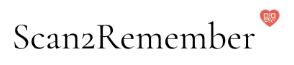Digital Memorial Guide: Complete Guide to Online Memorials in 2025
Discover everything about digital memorials in 2025. Learn what digital memorials are, how they work, and how to create lasting online tributes with QR memorial plaques. Complete guide with FAQs, comparisons, and step-by-step instructions for honoring loved ones.
A Place Where Love Never Ends
On birthdays. On anniversaries. In quiet moments when you miss them most—you'll have a beautiful place to return to. Where their smile still shines. Where their story lives on.
Create Their Memorial Page →✓ 2-minute setup • ✓ Unlimited photos & videos • ✓ Private & secure
Share
In today's digital age, preserving the memory of loved ones has evolved beyond traditional headstones and photo albums. Digital memorials offer a modern way to honor those who have passed while creating lasting tributes that can be accessed and shared by family members worldwide. This comprehensive guide explores everything you need to know about digital memorials, including how they work, how to create them, and which options provide the best value for families.
What is a digital memorial?
A digital memorial is an online tribute that preserves the memory of a loved one through photos, videos, stories, music, and other digital content. Unlike traditional memorials that exist only in physical form, digital memorials can be accessed from anywhere in the world via smartphone or computer, allowing family and friends to remember and celebrate their loved one regardless of distance.
Digital memorials typically include several key elements:
- Photo galleries showcasing the person's life journey
- Video tributes and recorded messages
- Written stories and memories from family and friends
- Important dates and biographical information
- Music or audio recordings meaningful to the deceased
- Obituary and service information
- Guestbook for visitors to leave condolences
The best digital memorial solutions, like Scan2Remember's QR memorial plaques, bridge the physical and digital worlds. By placing a weatherproof QR code plaque at a headstone, urn, or memorial site, visitors can instantly scan the code with their smartphone to access a beautiful digital memory page. This creates a seamless connection between the physical memorial location and the rich digital content that tells the person's complete story.
Benefits of Digital Memorials
Digital memorials offer several advantages over traditional memorial methods:
- Accessibility from anywhere in the world at any time
- Unlimited storage for photos, videos, and stories
- Easy sharing with extended family and future generations
- Collaborative space where multiple family members can contribute
- Permanent preservation that won't fade or deteriorate
- Cost-effective compared to elaborate physical memorials
- Environmentally friendly digital alternative
Digital Memorial Statistics 2025
72% of families now prefer digital memorials combined with traditional options
Average digital memorial receives 500+ visits in the first year
89% of memorial visitors access content via smartphone
Digital memorials are shared with an average of 150 family members and friends
How do online memorials work?
Online memorials work by creating a dedicated webpage or digital space where family and friends can gather virtually to remember their loved one. The process typically involves creating an account, building the memorial page with content, and sharing access with others.
With Scan2Remember's innovative QR memorial plaques, the process is remarkably simple:
- Order your QR memorial plaque - Choose from classic, premium, or luxury weatherproof plaques designed to last 50+ years outdoors
- Create your digital memorial page - Add photos, videos, music, stories, and biographical information through an easy-to-use interface
- Place the plaque at the memorial site - Install the QR code plaque on a headstone, urn, memorial bench, or frame
- Visitors scan to remember - Anyone visiting the memorial site can scan the QR code with their smartphone to instantly access the digital memorial
- Family collaboration - Invite family members to contribute their own photos, stories, and memories
The QR technology used by Scan2Remember requires no app downloads or special software. Any smartphone camera can scan the code to immediately open the memorial page in a web browser. This makes it accessible to people of all ages and technical abilities.
Privacy and Security
Privacy is a crucial consideration for online memorials. Scan2Remember allows memorial creators to control exactly who can view and contribute to the memorial page:
- Public memorials can be viewed by anyone who scans the QR code
- Private memorials require a password for access
- Family-only settings restrict viewing to invited family members
- Moderation tools allow approval of submitted content before it appears
- No advertising or data tracking respects the memorial's sacred nature
What is a digital memory?
A digital memory refers to any memory, story, photo, video, or content that has been converted to digital format and preserved electronically. In the context of memorials, digital memories encompass all the content that tells the story of a person's life in digital form.
Digital memories can include:
- Scanned photographs from throughout their life
- Digitized home videos and recordings
- Written stories and anecdotes from family members
- Audio recordings of their voice or favorite music
- Digital copies of important documents or letters
- Social media posts and digital communications
- Location data from meaningful places they visited
The power of digital memories lies in their permanence and accessibility. Unlike physical photos that can fade, tear, or be lost in disasters, digital memories can be backed up and preserved indefinitely. They can also be easily shared with family members across the globe and passed down to future generations who never had the chance to meet their ancestor.
How to create a digital memorial?
Creating a digital memorial has become increasingly simple with modern platforms. Here's a step-by-step guide to creating a lasting tribute:
Step 1: Choose Your Digital Memorial Platform
Several options exist for creating digital memorials. The best choice depends on your specific needs:
Scan2Remember (Recommended) - Combines physical QR memorial plaques with beautiful digital memorial pages. Perfect for families who want a connection between the physical memorial site and online content. Offers the most comprehensive solution with lifetime digital hosting included.
Other options include standalone memorial websites, social media memorial pages, or cemetery-based digital memorials. However, Scan2Remember provides the most integrated experience by connecting the physical location where people naturally gather to remember with the digital content that tells the complete story.
Step 2: Gather Content and Materials
Before building your memorial, collect:
- High-quality photos from different life stages
- Video footage and recordings
- Written stories from family members
- Important dates and biographical details
- Obituary text and service information
- Favorite music or meaningful songs
Step 3: Build Your Memorial Page
Using Scan2Remember's intuitive interface, you can create your memorial in minutes:
- Add a profile photo and key biographical information
- Upload photo galleries organized by life periods or themes
- Include video tributes and recorded messages
- Write or paste the obituary and service details
- Add favorite music or audio recordings
- Invite family members to contribute their memories
- Set privacy controls based on your preferences
Step 4: Install Your QR Memorial Plaque
Once your digital memorial is complete, place your Scan2Remember QR plaque at the memorial site:
- Clean the surface where you'll attach the plaque
- Use the included weatherproof adhesive or mounting hardware
- Position the plaque where it's easily visible and accessible
- Test the QR code to ensure it scans properly
Step 5: Share and Maintain
Share the memorial with family and friends, and update it over time:
- Send the memorial link to extended family members
- Announce the memorial at services or family gatherings
- Add new photos and stories on anniversaries and special occasions
- Respond to condolences and messages in the guestbook
- Update information as needed
| Memorial Creation Step | Time Required | Difficulty Level |
|---|---|---|
| Order QR plaque from Scan2Remember | 5 minutes | Very Easy |
| Gather photos and content | 1-3 hours | Easy |
| Build digital memorial page | 30-60 minutes | Easy |
| Install QR plaque at memorial site | 15 minutes | Very Easy |
| Total time to complete memorial | 2-5 hours | Easy |
What are the three types of memorials for the dead?
Memorial traditions have evolved significantly, but they generally fall into three main categories:
1. Physical Memorials
Physical memorials are tangible structures or objects that mark the location where remains are interred or serve as a dedicated remembrance space. These include:
- Headstones and grave markers in cemeteries
- Cremation urns displayed in homes or columbaria
- Memorial benches in parks or meaningful locations
- Plaques on memorial walls or trees
- Memorial gardens or dedicated spaces
- Monuments and statues for public figures
Physical memorials provide a specific place for loved ones to visit, reflect, and feel connected to the deceased. However, they're limited by geography - only those who can physically travel to the location can experience them.
2. Digital Memorials
Digital memorials exist entirely online or combine physical elements with digital content. As discussed throughout this guide, digital memorials offer:
- Online memorial websites and tribute pages
- Social media memorial accounts
- QR code plaques that link to digital content (like Scan2Remember)
- Digital photo albums and video tributes
- Memorial apps and platforms
- Virtual reality memorial experiences
The advantage of digital memorials is their accessibility from anywhere in the world and their ability to store unlimited content. Scan2Remember's QR memorial plaques uniquely bridge physical and digital memorials by providing a physical marker at the memorial site that connects to rich digital content.
3. Living Memorials
Living memorials honor the deceased through ongoing actions, contributions, or living things:
- Memorial scholarship funds in their name
- Charitable donations to causes they cared about
- Memorial trees planted in their honor
- Community projects or buildings named after them
- Annual memorial events or gatherings
- Continuing their volunteer work or passions
Living memorials ensure the person's values and impact continue beyond their lifetime. Many families combine all three types - for example, using a Scan2Remember QR plaque on a memorial tree (living memorial) that links to a digital memorial page documenting the person's environmental advocacy work.
How to hold a virtual memorial service?
Virtual memorial services have become increasingly common, especially for families spread across different locations or during times when gathering in person isn't possible. Here's how to plan and conduct a meaningful virtual memorial:
Planning Your Virtual Memorial Service
- Choose your platform - Zoom, Google Meet, or Facebook Live work well for virtual services. Consider which platform your family members are most comfortable using.
- Set a date and time - Choose a time that works across different time zones if family members are in various locations. Weekend afternoons often work best.
- Send invitations - Email or text the meeting link with clear instructions on how to join. Include the date, time, and any special requests (like asking attendees to share a favorite memory).
- Designate a host - Choose someone tech-savvy to manage the technical aspects while others focus on the service itself.
- Plan the structure - Outline the service flow including opening remarks, shared memories, readings, music, and closing words.
- Prepare materials - Create a slideshow of photos, select music, and prepare any readings or speeches in advance.
- Test technology - Have a test run before the actual service to work out any technical issues.
During the Virtual Memorial Service
- Start with a moment of silence to allow everyone to settle in
- Share a photo slideshow or video tribute
- Allow multiple people to speak and share memories
- Include meaningful music or readings
- Use the chat function for people to share written memories
- Record the service so absent family members can view it later
- End with information about the permanent memorial (like a Scan2Remember QR plaque location)
After the Virtual Memorial
Following the virtual service, create a lasting tribute:
- Share the recorded service video with all attendees
- Compile chat messages and memories into a document
- Create a digital memorial page (like Scan2Remember) where people can continue to share
- Send thank you messages to participants
- Announce plans for any physical memorial or gathering when possible
Many families find that combining a virtual memorial service with a permanent digital memorial like Scan2Remember provides the best of both worlds - the immediate connection of a shared service plus an ongoing place to gather and remember.
What are the two types of memorials?
While we discussed three types of memorials above, memorials are also commonly categorized into two broader types based on their primary purpose:
1. Personal Memorials
Personal memorials honor individual people who have passed away. These are created by family members and loved ones for private remembrance and are the focus of most memorial planning. Personal memorials include:
- Individual headstones and grave markers
- Family memorial plots
- Home memorial displays with urns and photos
- Personal memorial websites and digital tributes
- QR memorial plaques (like Scan2Remember) for individual graves
- Memorial jewelry containing ashes or photos
Personal memorials serve intimate circles of family and friends who knew the deceased personally. They provide a focused space for grief, remembrance, and celebration of that specific individual's life.
2. Public/Collective Memorials
Public memorials honor groups of people, historical events, or public figures. These memorials serve broader communities and often have historical or educational purposes:
- War memorials honoring fallen soldiers
- Disaster memorials remembering victims of tragedies
- Historical monuments commemorating significant events
- Cemetery memorial walls listing multiple names
- Community memorial gardens
- Public monuments for notable figures
For families, personal memorials like Scan2Remember's QR plaques provide the most intimate and customizable option, allowing you to create a memorial that truly reflects your loved one's unique personality and life story.
How to make a digital memorial?
Making a digital memorial involves both the technical creation process and the emotional work of gathering and organizing memories. Here's a detailed guide to creating a meaningful digital memorial:
Technical Setup with Scan2Remember
- Visit Scan2Remember.com - Navigate to the QR Memorial Plaque product page
- Select your plaque style - Choose from Classic (4x4), Premium (6x6), or Luxury (8x8) options
- Customize if desired - Select material options (granite composite, natural granite, or bronze finish)
- Add to cart and checkout - Complete your order with secure payment
- Receive your plaque - Your weatherproof QR plaque ships within 2-3 business days
- Access your memorial page builder - Log into your account to create your digital memorial
Content Creation Process
Once you have access to your memorial page builder, follow these steps:
-
Add basic information
- Full name and any nicknames
- Birth and death dates
- Brief biographical summary
- Key relationships (spouse, children, etc.)
-
Upload photos
- Select a profile photo that captures their essence
- Add 20-50 photos showing different life stages
- Organize photos chronologically or by theme
- Add captions describing when and where photos were taken
-
Include videos
- Upload short video clips of them speaking or in action
- Add memorial service videos
- Include video tributes from family members
- Keep videos under 5 minutes for best viewing
-
Write their story
- Include obituary text
- Add longer biographical narrative
- Share specific stories and anecdotes
- Describe their personality, values, and passions
-
Add multimedia elements
- Upload favorite songs or music
- Include audio recordings of their voice
- Add scanned documents like letters or certificates
-
Enable family contributions
- Invite family members to add their memories
- Enable comment/guestbook feature
- Set moderation preferences if desired
Best Practices for Digital Memorial Content
- Quality over quantity - Choose photos and content that truly capture their spirit rather than including everything
- Tell their unique story - Focus on what made them special, not generic memorial language
- Include humor when appropriate - Funny stories and moments celebrate their personality
- Update regularly - Add new memories and photos on anniversaries and special occasions
- Encourage participation - Invite extended family to contribute their perspectives
- Respect privacy - Be mindful of what the deceased would have wanted shared publicly
How do I make a memorial video for free?
Creating a memorial video is a beautiful way to honor your loved one. While professional video services can be expensive, you can create meaningful tribute videos for free using various tools and platforms:
Free Video Creation Tools
| Tool | Platform | Best For | Key Features |
|---|---|---|---|
| iMovie | Mac/iOS | Apple users | Professional templates, easy editing, music library |
| Windows Photos | Windows | PC users | Simple slideshow creation, basic editing, free music |
| Canva Video | Web/Mobile | Beginners | Memorial templates, drag-and-drop, free images |
| Google Photos | Web/Mobile | Photo slideshows | Automatic creation, music addition, easy sharing |
| Kapwing | Web | Quick videos | No watermark on basic videos, collaboration features |
Step-by-Step: Creating a Memorial Video
-
Gather your materials
- Collect 30-50 photos from throughout their life
- Find any video clips you have
- Select 2-3 meaningful songs
- Write brief captions or a narrative script
-
Organize chronologically
- Arrange photos from birth to recent years
- Group by life stages (childhood, young adult, family life, etc.)
- Mix in video clips where appropriate
-
Choose your music
- Select songs that were meaningful to them
- Ensure music is copyright-free or that you have rights to use it
- Match music tone to the memorial mood you want
-
Add text and captions
- Include their name and dates at the beginning
- Add captions to identify people, places, or time periods
- Consider adding favorite quotes or sayings
- End with a meaningful message
-
Edit and refine
- Keep the video between 3-7 minutes for best engagement
- Ensure each photo appears long enough to be appreciated (3-5 seconds)
- Add transitions between photos (simple fades work best)
- Balance music volume so any narration is clearly heard
-
Export and share
- Export in high quality (1080p or higher)
- Upload to your Scan2Remember digital memorial page
- Share on YouTube (can be unlisted for privacy)
- Send directly to family members
Tips for Meaningful Memorial Videos
- Include photos from every decade of their life
- Show them doing what they loved most
- Include photos with the people who mattered most to them
- Add video clips where they're speaking or laughing
- Consider adding text with favorite sayings or life philosophy
- End on a hopeful or uplifting note
Once completed, your memorial video can be permanently hosted on your Scan2Remember digital memorial page, where visitors can watch it after scanning the QR code at the physical memorial site.
In today's digital age, preserving the memory of loved ones has evolved beyond traditional headstones and photo albums. Digital memorials offer a modern way to honor those who have passed while creating lasting tributes that can be accessed and shared by family members worldwide. This comprehensive guide explores everything you need to know about digital memorials, including how they work, how to create them, and which options provide the best value for families.
What is a digital memorial?
A digital memorial is an online tribute that preserves the memory of a loved one through photos, videos, stories, music, and other digital content. Unlike traditional memorials that exist only in physical form, digital memorials can be accessed from anywhere in the world via smartphone or computer, allowing family and friends to remember and celebrate their loved one regardless of distance.
Digital memorials typically include several key elements:
- Photo galleries showcasing the person's life journey
- Video tributes and recorded messages
- Written stories and memories from family and friends
- Important dates and biographical information
- Music or audio recordings meaningful to the deceased
- Obituary and service information
- Guestbook for visitors to leave condolences
The best digital memorial solutions, like Scan2Remember's QR memorial plaques, bridge the physical and digital worlds. By placing a weatherproof QR code plaque at a headstone, urn, or memorial site, visitors can instantly scan the code with their smartphone to access a beautiful digital memory page. This creates a seamless connection between the physical memorial location and the rich digital content that tells the person's complete story.
Benefits of Digital Memorials
Digital memorials offer several advantages over traditional memorial methods:
- Accessibility from anywhere in the world at any time
- Unlimited storage for photos, videos, and stories
- Easy sharing with extended family and future generations
- Collaborative space where multiple family members can contribute
- Permanent preservation that won't fade or deteriorate
- Cost-effective compared to elaborate physical memorials
- Environmentally friendly digital alternative
Digital Memorial Statistics 2025
72% of families now prefer digital memorials combined with traditional options
Average digital memorial receives 500+ visits in the first year
89% of memorial visitors access content via smartphone
Digital memorials are shared with an average of 150 family members and friends
How do online memorials work?
Online memorials work by creating a dedicated webpage or digital space where family and friends can gather virtually to remember their loved one. The process typically involves creating an account, building the memorial page with content, and sharing access with others.
With Scan2Remember's innovative QR memorial plaques, the process is remarkably simple:
- Order your QR memorial plaque - Choose from classic, premium, or luxury weatherproof plaques designed to last 50+ years outdoors
- Create your digital memorial page - Add photos, videos, music, stories, and biographical information through an easy-to-use interface
- Place the plaque at the memorial site - Install the QR code plaque on a headstone, urn, memorial bench, or frame
- Visitors scan to remember - Anyone visiting the memorial site can scan the QR code with their smartphone to instantly access the digital memorial
- Family collaboration - Invite family members to contribute their own photos, stories, and memories
The QR technology used by Scan2Remember requires no app downloads or special software. Any smartphone camera can scan the code to immediately open the memorial page in a web browser. This makes it accessible to people of all ages and technical abilities.
Privacy and Security
Privacy is a crucial consideration for online memorials. Scan2Remember allows memorial creators to control exactly who can view and contribute to the memorial page:
- Public memorials can be viewed by anyone who scans the QR code
- Private memorials require a password for access
- Family-only settings restrict viewing to invited family members
- Moderation tools allow approval of submitted content before it appears
- No advertising or data tracking respects the memorial's sacred nature
What is a digital memory?
A digital memory refers to any memory, story, photo, video, or content that has been converted to digital format and preserved electronically. In the context of memorials, digital memories encompass all the content that tells the story of a person's life in digital form.
Digital memories can include:
- Scanned photographs from throughout their life
- Digitized home videos and recordings
- Written stories and anecdotes from family members
- Audio recordings of their voice or favorite music
- Digital copies of important documents or letters
- Social media posts and digital communications
- Location data from meaningful places they visited
The power of digital memories lies in their permanence and accessibility. Unlike physical photos that can fade, tear, or be lost in disasters, digital memories can be backed up and preserved indefinitely. They can also be easily shared with family members across the globe and passed down to future generations who never had the chance to meet their ancestor.
How to create a digital memorial?
Creating a digital memorial has become increasingly simple with modern platforms. Here's a step-by-step guide to creating a lasting tribute:
Step 1: Choose Your Digital Memorial Platform
Several options exist for creating digital memorials. The best choice depends on your specific needs:
Scan2Remember (Recommended) - Combines physical QR memorial plaques with beautiful digital memorial pages. Perfect for families who want a connection between the physical memorial site and online content. Offers the most comprehensive solution with lifetime digital hosting included.
Other options include standalone memorial websites, social media memorial pages, or cemetery-based digital memorials. However, Scan2Remember provides the most integrated experience by connecting the physical location where people naturally gather to remember with the digital content that tells the complete story.
Step 2: Gather Content and Materials
Before building your memorial, collect:
- High-quality photos from different life stages
- Video footage and recordings
- Written stories from family members
- Important dates and biographical details
- Obituary text and service information
- Favorite music or meaningful songs
Step 3: Build Your Memorial Page
Using Scan2Remember's intuitive interface, you can create your memorial in minutes:
- Add a profile photo and key biographical information
- Upload photo galleries organized by life periods or themes
- Include video tributes and recorded messages
- Write or paste the obituary and service details
- Add favorite music or audio recordings
- Invite family members to contribute their memories
- Set privacy controls based on your preferences
Step 4: Install Your QR Memorial Plaque
Once your digital memorial is complete, place your Scan2Remember QR plaque at the memorial site:
- Clean the surface where you'll attach the plaque
- Use the included weatherproof adhesive or mounting hardware
- Position the plaque where it's easily visible and accessible
- Test the QR code to ensure it scans properly
Step 5: Share and Maintain
Share the memorial with family and friends, and update it over time:
- Send the memorial link to extended family members
- Announce the memorial at services or family gatherings
- Add new photos and stories on anniversaries and special occasions
- Respond to condolences and messages in the guestbook
- Update information as needed
| Memorial Creation Step | Time Required | Difficulty Level |
|---|---|---|
| Order QR plaque from Scan2Remember | 5 minutes | Very Easy |
| Gather photos and content | 1-3 hours | Easy |
| Build digital memorial page | 30-60 minutes | Easy |
| Install QR plaque at memorial site | 15 minutes | Very Easy |
| Total time to complete memorial | 2-5 hours | Easy |
What are the three types of memorials for the dead?
Memorial traditions have evolved significantly, but they generally fall into three main categories:
1. Physical Memorials
Physical memorials are tangible structures or objects that mark the location where remains are interred or serve as a dedicated remembrance space. These include:
- Headstones and grave markers in cemeteries
- Cremation urns displayed in homes or columbaria
- Memorial benches in parks or meaningful locations
- Plaques on memorial walls or trees
- Memorial gardens or dedicated spaces
- Monuments and statues for public figures
Physical memorials provide a specific place for loved ones to visit, reflect, and feel connected to the deceased. However, they're limited by geography - only those who can physically travel to the location can experience them.
2. Digital Memorials
Digital memorials exist entirely online or combine physical elements with digital content. As discussed throughout this guide, digital memorials offer:
- Online memorial websites and tribute pages
- Social media memorial accounts
- QR code plaques that link to digital content (like Scan2Remember)
- Digital photo albums and video tributes
- Memorial apps and platforms
- Virtual reality memorial experiences
The advantage of digital memorials is their accessibility from anywhere in the world and their ability to store unlimited content. Scan2Remember's QR memorial plaques uniquely bridge physical and digital memorials by providing a physical marker at the memorial site that connects to rich digital content.
3. Living Memorials
Living memorials honor the deceased through ongoing actions, contributions, or living things:
- Memorial scholarship funds in their name
- Charitable donations to causes they cared about
- Memorial trees planted in their honor
- Community projects or buildings named after them
- Annual memorial events or gatherings
- Continuing their volunteer work or passions
Living memorials ensure the person's values and impact continue beyond their lifetime. Many families combine all three types - for example, using a Scan2Remember QR plaque on a memorial tree (living memorial) that links to a digital memorial page documenting the person's environmental advocacy work.
How to hold a virtual memorial service?
Virtual memorial services have become increasingly common, especially for families spread across different locations or during times when gathering in person isn't possible. Here's how to plan and conduct a meaningful virtual memorial:
Planning Your Virtual Memorial Service
- Choose your platform - Zoom, Google Meet, or Facebook Live work well for virtual services. Consider which platform your family members are most comfortable using.
- Set a date and time - Choose a time that works across different time zones if family members are in various locations. Weekend afternoons often work best.
- Send invitations - Email or text the meeting link with clear instructions on how to join. Include the date, time, and any special requests (like asking attendees to share a favorite memory).
- Designate a host - Choose someone tech-savvy to manage the technical aspects while others focus on the service itself.
- Plan the structure - Outline the service flow including opening remarks, shared memories, readings, music, and closing words.
- Prepare materials - Create a slideshow of photos, select music, and prepare any readings or speeches in advance.
- Test technology - Have a test run before the actual service to work out any technical issues.
During the Virtual Memorial Service
- Start with a moment of silence to allow everyone to settle in
- Share a photo slideshow or video tribute
- Allow multiple people to speak and share memories
- Include meaningful music or readings
- Use the chat function for people to share written memories
- Record the service so absent family members can view it later
- End with information about the permanent memorial (like a Scan2Remember QR plaque location)
After the Virtual Memorial
Following the virtual service, create a lasting tribute:
- Share the recorded service video with all attendees
- Compile chat messages and memories into a document
- Create a digital memorial page (like Scan2Remember) where people can continue to share
- Send thank you messages to participants
- Announce plans for any physical memorial or gathering when possible
Many families find that combining a virtual memorial service with a permanent digital memorial like Scan2Remember provides the best of both worlds - the immediate connection of a shared service plus an ongoing place to gather and remember.
What are the two types of memorials?
While we discussed three types of memorials above, memorials are also commonly categorized into two broader types based on their primary purpose:
1. Personal Memorials
Personal memorials honor individual people who have passed away. These are created by family members and loved ones for private remembrance and are the focus of most memorial planning. Personal memorials include:
- Individual headstones and grave markers
- Family memorial plots
- Home memorial displays with urns and photos
- Personal memorial websites and digital tributes
- QR memorial plaques (like Scan2Remember) for individual graves
- Memorial jewelry containing ashes or photos
Personal memorials serve intimate circles of family and friends who knew the deceased personally. They provide a focused space for grief, remembrance, and celebration of that specific individual's life.
2. Public/Collective Memorials
Public memorials honor groups of people, historical events, or public figures. These memorials serve broader communities and often have historical or educational purposes:
- War memorials honoring fallen soldiers
- Disaster memorials remembering victims of tragedies
- Historical monuments commemorating significant events
- Cemetery memorial walls listing multiple names
- Community memorial gardens
- Public monuments for notable figures
For families, personal memorials like Scan2Remember's QR plaques provide the most intimate and customizable option, allowing you to create a memorial that truly reflects your loved one's unique personality and life story.
How to make a digital memorial?
Making a digital memorial involves both the technical creation process and the emotional work of gathering and organizing memories. Here's a detailed guide to creating a meaningful digital memorial:
Technical Setup with Scan2Remember
- Visit Scan2Remember.com - Navigate to the QR Memorial Plaque product page
- Select your plaque style - Choose from Classic (4x4), Premium (6x6), or Luxury (8x8) options
- Customize if desired - Select material options (granite composite, natural granite, or bronze finish)
- Add to cart and checkout - Complete your order with secure payment
- Receive your plaque - Your weatherproof QR plaque ships within 2-3 business days
- Access your memorial page builder - Log into your account to create your digital memorial
Content Creation Process
Once you have access to your memorial page builder, follow these steps:
-
Add basic information
- Full name and any nicknames
- Birth and death dates
- Brief biographical summary
- Key relationships (spouse, children, etc.)
-
Upload photos
- Select a profile photo that captures their essence
- Add 20-50 photos showing different life stages
- Organize photos chronologically or by theme
- Add captions describing when and where photos were taken
-
Include videos
- Upload short video clips of them speaking or in action
- Add memorial service videos
- Include video tributes from family members
- Keep videos under 5 minutes for best viewing
-
Write their story
- Include obituary text
- Add longer biographical narrative
- Share specific stories and anecdotes
- Describe their personality, values, and passions
-
Add multimedia elements
- Upload favorite songs or music
- Include audio recordings of their voice
- Add scanned documents like letters or certificates
-
Enable family contributions
- Invite family members to add their memories
- Enable comment/guestbook feature
- Set moderation preferences if desired
Best Practices for Digital Memorial Content
- Quality over quantity - Choose photos and content that truly capture their spirit rather than including everything
- Tell their unique story - Focus on what made them special, not generic memorial language
- Include humor when appropriate - Funny stories and moments celebrate their personality
- Update regularly - Add new memories and photos on anniversaries and special occasions
- Encourage participation - Invite extended family to contribute their perspectives
- Respect privacy - Be mindful of what the deceased would have wanted shared publicly
How do I make a memorial video for free?
Creating a memorial video is a beautiful way to honor your loved one. While professional video services can be expensive, you can create meaningful tribute videos for free using various tools and platforms:
Free Video Creation Tools
| Tool | Platform | Best For | Key Features |
|---|---|---|---|
| iMovie | Mac/iOS | Apple users | Professional templates, easy editing, music library |
| Windows Photos | Windows | PC users | Simple slideshow creation, basic editing, free music |
| Canva Video | Web/Mobile | Beginners | Memorial templates, drag-and-drop, free images |
| Google Photos | Web/Mobile | Photo slideshows | Automatic creation, music addition, easy sharing |
| Kapwing | Web | Quick videos | No watermark on basic videos, collaboration features |
Step-by-Step: Creating a Memorial Video
-
Gather your materials
- Collect 30-50 photos from throughout their life
- Find any video clips you have
- Select 2-3 meaningful songs
- Write brief captions or a narrative script
-
Organize chronologically
- Arrange photos from birth to recent years
- Group by life stages (childhood, young adult, family life, etc.)
- Mix in video clips where appropriate
-
Choose your music
- Select songs that were meaningful to them
- Ensure music is copyright-free or that you have rights to use it
- Match music tone to the memorial mood you want
-
Add text and captions
- Include their name and dates at the beginning
- Add captions to identify people, places, or time periods
- Consider adding favorite quotes or sayings
- End with a meaningful message
-
Edit and refine
- Keep the video between 3-7 minutes for best engagement
- Ensure each photo appears long enough to be appreciated (3-5 seconds)
- Add transitions between photos (simple fades work best)
- Balance music volume so any narration is clearly heard
-
Export and share
- Export in high quality (1080p or higher)
- Upload to your Scan2Remember digital memorial page
- Share on YouTube (can be unlisted for privacy)
- Send directly to family members
Tips for Meaningful Memorial Videos
- Include photos from every decade of their life
- Show them doing what they loved most
- Include photos with the people who mattered most to them
- Add video clips where they're speaking or laughing
- Consider adding text with favorite sayings or life philosophy
- End on a hopeful or uplifting note
Once completed, your memorial video can be permanently hosted on your Scan2Remember digital memorial page, where visitors can watch it after scanning the QR code at the physical memorial site.